If there?s one thing that?s going to make or break your transformation success, it?s preparation. ?If you fail to plan, you plan to fail.? With this in mind, we built the TRANSFORM app to help guide your nutrition, and it’s filled with recipes, suggested meals, shopping list, and tips.
There’s a method to the meal prep madness. When work and family keep you busy during the week, having meal prep in place allows you to have a successful week of staying on target with your nutrition. And it’s the most powerful tool to ensure nutrition consistency and get you the fastest results! When they say, “Abs are made in the kitchen,” they mean it! With healthy, nutritious meals prepped for the moment hunger strikes, your amazing transformation results are inevitable!
Meal prep doesn?t need to be complicated?it can be as quick and as simple as you want, so don?t overthink it. With practice, patience, and consistency, it gets easier and easier. Before you know it, it will become second nature, and you’ll get into a groove that works best for you! Meal prep is empowering and efficient, giving you the power to choose healthy snacks and meals when you?re hungry as well as saving you time in the long run. You?ll find yourself worrying less about squeezing time into your busy day to prepare healthy meals from scratch, and they?ll be ready to go the moment you need them. Here’s my quick and easy guide to Meal Prep 101:
Why Meal Prep?
- Less cheating! You’ll have accessible, healthy, delicious meals ready to roll the second you need them.
- It saves you money on eating out and from wasting money on groceries you don?t use.
- It creates healthy habits and provides structure to your week for you and your family.
- Setting aside time to meal prep slows you down and allows you to be intentional about your goals and what you?re fueling your body with! It keeps your goals at the forefront of your mind, and it?s an investment in YOU. And carving out that time keeps you more accountable.
How to Meal Prep:
- Pick your days ahead of time! If you carve out the days and time in your week, you?re more likely to hold yourself to it. Put a reminder in your phone?s calendar, set an alarm, or put a sticky note on your mirror if you need to?whatever it takes to get you in the habit of planning ahead.
- Know your numbers and plan your menu. If you’re carb cycling, know what days of the week are high carb, low carb, or reward. Put it on paper and hang it up where you can see the plan.
- Stick with your basics! Yes, those fancy meal prep ideas you see on Pinterest are tantalizing, and if you have time to take it to the next level like that, go for it! But sometimes that can be overwhelming, and it can end up keeping you from starting the process in the first place. When you keep it simple and focus on the basics, you can really set yourself up for true transformation success! Even if it?s just some slow cooker chicken, lean ground turkey, brown rice, quinoa, roasted veggies?you?ve got all you need.
- Once you know what?s on your menu, sit down and make a list of all of the ingredients you?ll need and head on over to the grocery store! Sometimes making your grocery list can be overwhelming (especially if you’re always on the go), but don’t let that few minutes of planning stop you. The TRANSFORM App loads a grocery list for you once you select from the menu options to keep it super easy and consistent!
- Now let?s talk containers. Stock up on food storage containers you?re excited about and make sure you have containers of all shapes and sizes on hand to prep your meals for the week. It?s like investing in cute fitness apparel to get you excited about hitting your workouts hard, and let’s be honest here?is there really any better investment you could make than in your health?! The organization and handiness of good storage containers is priceless and motivates you to stick to your plan. Stick to your plan, and you?re that much closer to reaching your transformation goals!
Here are some of my favorite prep tools:
Quick and Easy Tips:
- Cook hard-boiled eggs in the oven.
- Peel, chop, cut, and spiralize all vegetables.
- Boil, grill, barbecue, and boil all of your meats and eggs. Flavor them using seasonings you choose or sauces from your recipes.
- Steam, bake, or roast all starches, seasoning them however you like. To save on time, roast starches and veggies with the same cooking time at the same time.
- Make portions clear by portioning snacks into plastic baggies or portable jars instead of eating from the bag. It?s easy to mindlessly munch!
What to Prep:
- Lean meats: Ground turkey, slow cooker chicken, grilled chicken, salmon, tilapia, lean cuts of steak, etc.
- Complex carbs: Jasmine rice, brown rice, quinoa, sweet potatoes, red potatoes, brown rice pasta, etc.
- Veggies: Broccoli, asparagus, Brussels sprouts, mixed veggies, stir fry veggies, snap peas, zucchini, butternut squash, etc.
And once you have it all prepped, look how pretty and organized your fridge becomes!
Food prep allows you to waste less and eat healthier, and it motivates you to keep going on your journey. What are your top food prep tips and tricks?
Xoxo,
Heidi
P.S.: Abs are made in the kitchen, and meal prep gets you towards that goal, which is why we’ve put so much into the nutrition aspect of the TRANSFORM app (and why this is the second spot on the hunt). Head to Instagram to GET PUMPED! It’ll take you on stroll with one of our favorite transformation journeys to date and send you to Clue #3! **This app hunt has ended**
Related reading:
Grocery Shopping 101
The Extreme Cycle | Meal Planning Tips
4 Kitchen Must-Haves for Transformation Success
Kitchen Hacks: My Top Tips and Tricks!
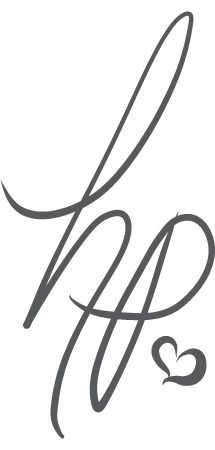



99 Responses
So can you enter your own recipes that we eat often for easier tracking and also why doesn’t the info entered in the app on my pone show up in the app on my Ipad even if I log out and back in?
Yes, you can enter your own foods into the app, and you should be able to see everything on any device when you’re logged in as long as your devices are compatible (apple phone to ipad, etc.). If you keep having this issue, please contact our amazing app support team, and they’ll be happy to help! [email protected] 🙂
Hi! I am a lifetime member and will be starting Monday April 20th. I wanted to get a store list going and be prepared for Monday. Figured there is probably some staples that I will need. But I didnt know of how to cook some to fit the guidelines.
Because of the corona virus come Monday around where I live we will have to have masks.
Since March 13th my 3 kids have been home and we are on top of each other. My youngest is 7 and I have to sit with her for her to do her homework. I have to be thrifty with my time.
Is there a way to have a peek at a store list I ahould have and an idea of how to prepare meats and other foods?
Please advise
Thank you!!
Dehlia DeLuca
Hi Dehlia: Your shopping list will be generated when you choose your meals. We don’t have a generic shopping list in the app. I’d choose meals with ingredients you already have. Some staples are chicken breast, nonfat plain Greek yogurt, vegetables, fruits, nuts, protein powders, rice, oats, unsweetened almond milk. I hope that helps, and we hope you love the app! 🙂
Can we print of the recipes on-line?
Hi, I just joined the app! Is there a way to see the grocery list for the week? Or at least see future days so I can plan, thanks!
Hi Emma: Once you choose your meals for the week, you should be able to click on “Shopping List” in the upper right hand corner and your shopping list for the week will be available. We hope you love the app! 🙂
JUST PURCHASED THE LIFETIME TRANSFORM MEMBERSHIP, AND I’M TRYING TO GET A ROUTINE IN PLACE. I WORK THIRD SHIFT 8PM-6 AM, 3-5 DAYS A WEEK I’M ALSO A SINGLE MOM WITH 4 KIDS, I KNOW YOU HAVE 4 KIDS AS WELL, DO YOU TYPICALLY FEED YOUR KIDS THE ITEMS YOU ARE EATING OR MAKE DIFFERENT ITEMS? WITH MY HOURS AT WORK SHOULD I EAT SOME OF MY MEALS AT NIGHT, SINCE I SLEEP SOME OF THE DAY? THANK YOU SO MUCH FOR CREATING THE APP, I CANNOT WAIT TO START!!!!!
Hi Tanya: Welcome to the app! Heidi and Chris do feed their kids the same meals as they eat. For low carb meals, be sure and add a carb to their meals, and for high carb meals, be sure and add a fat to their meals. As for planning your meals with a crazy schedule, here’s a post that can help: https://heidipowell.net/10556. We hope you love the app! 🙂
I am very interested in using the transform app but have one reservation before subscribing:
How do I feed my family of 6 using the meal plans provided? It sounds like all the recipes are for a single serving. I don?t want to make separate meals for myself and another for the rest of the family every night. Is there a way to adjust the number of servings in the recipe or do I need to multiply every ingredient amount by 6?
Thank you in advance!
Hi Melissa: Great question! At this time, you’re not able to multiply the recipes for multiple servings in the app, but we hope to add that option in the future. You could definitely multiply the servings for the meals your whole family will be eating. There are some recipes made for multiple servings, so that should help. Hope that helps, and we hope you give the app a try! 🙂